


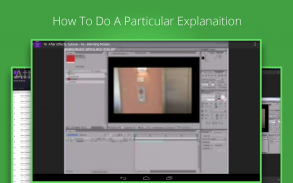


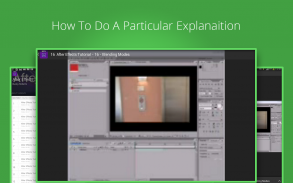
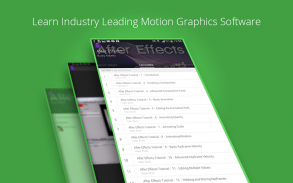
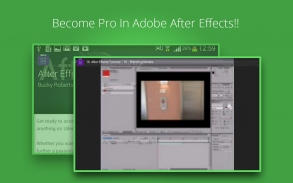

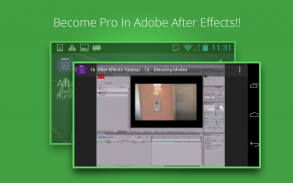

Learn After Effects by Udemy

Beschreibung von Learn After Effects by Udemy
Adobe’s After Effects is the industry-leading motion graphics software that powers animations across all media including the web, on TV and in feature films. Animation, like music, exists in time and space, moving and evolving as it takes you on a virtual, visual journey.
Adobe After Effect is the industry-leading software for accomplishing all kinds of animations from simple text fly-bys to vast multi-dimensional imaginary worlds.
*WHAT YOU WILL LEARN*
1. Introduction to After Effects
2. How To Create a Composition
3. Advanced Composition Panel
4. Basic Animation
5. How To Edit the Animation Path
6. Animating Opacity, Scale and Rotation
7. Keyframe Velocity
8. Advanced Keyframe Velocity
9. How To Edit Multiple Values
10. Holding and Roving Keyframes
11. How To create a Motion Sketch
12. Auto Orient and The Wiggler
13. How To use Tools for Editing Clips
14. Blending Modes
15. Introduction to Masking
16. Editing Mask Properties
17. Masking with the Pen Tool
18. Luma Matte Effect
19. Contrast of Mattes
20. How To Make a 3D Animation
21. Basic Lighting, Shadows and Parenting
22. How To Move Text Along a Path
23. How to Use Effects
24. How To Track Motion
*FEATURES*
- Lifetime access to 39 lectures
- 3+ hours of high quality content
- A community of 5500+ people trying to learn the same thing!
- Watch courses on the go: video lectures, audio lectures, presentations, articles and anything inside your course.
- Watch courses in offline: Save courses for offline viewing so you can watch them while you're on a plane or subway!
* WHAT PEOPLE ARE SAYING ABOUT THIS COURSE ON UDEMY *
"I honestly enjoyed this course. The speaker was NOT boring and he made watching the videos fun. I learned quite a bit and I recommend these videos to starters who want to go pro."
- (Mason Bullington) ★★★★★
"This course explained in detail how to do a particular explanation.
It even allows u to do it practically,"
- (Mohammed Virji) ★★★★★
"Great tutorials to get you started from scratch. Done with great humor. Love it."
- (Lynn Dobson) ★★★★★
"Definitely a great tutorial for getting started with After Effects. Instructor took his time and explained everything very well."
- (Shane G) ★★★★★
Instructed By: Bucky RobertS | Computer Programmer and Developer
Bucky Roberts is famous for his highly successful thenewboston Youtube channel where he published tutorials about programming languages and basic software development. His tutorials Covers basic to Pro level topics. So, anyone can easily go a long way.
Install this "Learn After Effects by Udemy" app today and join over 4 million students who are already learning on Udemy.Adobe After Effects ist die branchenführende Motion Graphics Software, welche Animationen in allen Medien einschließlich Web, im Fernsehen und in Spielfilmen. Animation, wie Musik, gibt es in Zeit und Raum bewegen und sich entwickelnden wie es nimmt Sie mit auf eine virtuelle, visuelle Reise.
Adobe After Effect ist die branchenführende Software für die Erfüllung aller Arten von Animationen von einfachen Textvorbeiflügen an große mehrdimensionale Vorstellungswelten.
* Was Sie lernen werden *
1. Einführung in die After Effects
2. Wie man eine Komposition erstellen
3. Erweiterte Kompositionsfenster
4. Grundzeichentrick
5. Wie man die Animationspfad bearbeiten
6. Animieren von Deckkraft, Skalierung und Rotation
7. Keyframe Velocity
8. Erweiterte Keyframe-Geschwindigkeit
9. Wie mehrere Werte bearbeiten
10. Holding und Roving Keyframes
11. Wie man eine Bewegung skizzieren erstellen
12. Auto Orient und die Wiggler
13. Wie man Werkzeuge zum Bearbeiten von Clips verwenden
14 Mischmodi
15. Einführung in die Maskierung
16. Bearbeiten Mask Eigenschaften
17. Maskierung mit dem Zeichenstift-Werkzeug
18. Luma Matte Effect
19. Kontrast von Mattes
20. Wie man eine 3D Animation Stellen
21. Grundbeleuchtung, Schatten und Parenting
22. Wie die entlang einen Pfad verschieben Text
23. Wie Effekte verwenden
24. Wie Bewegung verfolgen
* EIGENSCHAFTEN *
- Lifetime Zugang zu 39 Vorträge
- 3+ Stunden hochwertige Inhalte
- Eine Gemeinschaft von 5500+ Menschen versuchen, die gleiche Sache zu lernen!
- Sieh die Kurse auf dem Sprung: Video-Vorlesungen, Audio-Vorträge, Präsentationen, Artikel und alles, was in Ihrem Kurs.
- Sehen Sie Kurse in offline: Speichern Kurse zur Offline-Ansicht, damit Sie sie sehen, während Sie im Flugzeug oder der U-Bahn sind!
* Was andere dazu sagen zu diesem Kurs ON UDEMY *
"Ich habe ehrlich genossen diesen Kurs. Der Sprecher war nicht langweilig, und er machte gerade die Videos Spaß. Ich habe gelernt, ziemlich viel, und ich empfehle diese Videos zu Vorspeisen, die gehen pro willst."
- (Mason Bullington) ★★★★★
"Dieser Kurs erklärt im Detail, wie eine bestimmte Erklärung zu tun.
Es ermöglicht auch u, um sie praktisch zu tun "
- (Mohammed Virji) ★★★★★
"Great Tutorials, erhalten Sie von Grund auf neu begonnen. Fertig mit viel Humor. Ich liebe es."
- (Lynn Dobson) ★★★★★
"Auf jeden Fall ein tolles Tutorial für den Einstieg in After Effects. Instructor begann nahm sich Zeit und erklärte alles sehr gut."
- (Shane G) ★★★★★
Angewiesen durch: Bucky RobertS | Programmierer und Entwickler
Bucky Roberts ist bekannt für seine sehr erfolgreiche thenewboston Youtube-Kanal, wo er veröffentlicht Tutorials über Programmiersprachen und Basis-Software-Entwicklung. Seine Tutorials Deckt einfache bis Pro Level-Themen. Also kann jeder leicht gehen einen langen Weg.
Installieren Sie dieses "Lernen After Effects durch Udemy" app heute und kommen Sie mit mehr als 4 Millionen Studierende, die bereits das Lernen auf Udemy.





























